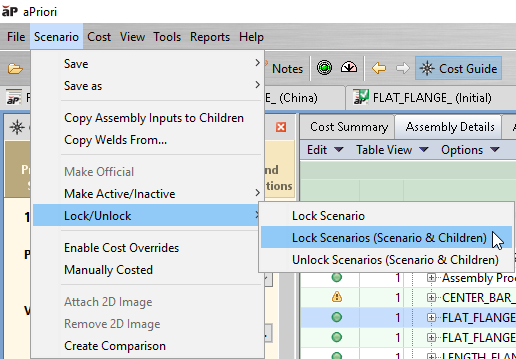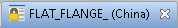Lock Scenarios in an Assembly
You can lock an assembly's scenario to prevent editing, stopping changes.
Note: Locking an assembly scenario does not lock the assembly’s subcomponent scenarios. Because the cost of active subcomponent scenarios can change, those changes are reflected in the locked assembly scenario costs.
To lock an assembly and its subcomponent scenarios, select the Lock/Unlock > Lock Scenarios (Scenario & Children) option:
After a scenario is locked, the locked padlock icon appears by the scenario name:
Changes to the scenario can no longer be made until the scenario is unlocked.
Tip: Alternatively, create an assembly snapshot, using the Scenario > Save as > Snapshot option. See Work with Scenarios.